Hello to all bloggers! Do you want to hide your Blogger profile page in Google search results? In this informative article, we will guide you through the process of creating a post. Which will tell you about the art of hiding your blogger profile from the prying eyes of Google’s search algorithm. Come on this journey with us as we uncover the ingenuity behind achieving this feat, and follow these simple steps to effectively protect your privacy.
Upon signing up for a Blogger account and venturing into the creation of your website, it’s worth noting that Blogger automatically generates a profile page for you. This default setting could potentially expose your Blogger profile URL when individuals search for your website name, leading to its visibility in Google Search Engine Results Pages (SERPs). This occurrence may raise concerns about privacy and online visibility management. Therefore, it becomes essential to explore strategies to mitigate this exposure and maintain a greater degree of control over the online presence associated with your Blogger account.
Also Read:- Blogger URL से ?M=1 / ?M=0 कैसे हटाए
Hide your Blogger Profile On Google Search
This is How the Blogger Profile page looks where it shows your info along with your Email address, Website links, and more. So if you don’t want your info being shown in Google search then you have to make this page Private.
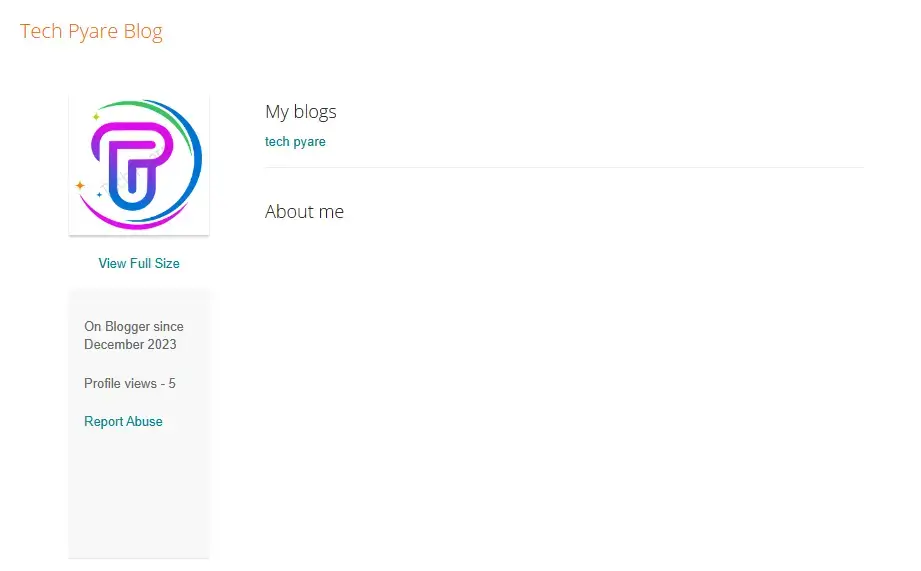
So, If you want to Hide the Blogger profile from Google Search then you need to follow the below steps.
Now Follow to Hide your Blogger Profile On Google Search
Step 1: Begin by logging into your Blogger Dashboard, and accessing the hub of your website management.
Also Read:- Google Drive Direct Link Generator Tool in Blogger
Step 2: Once inside, navigate to the “Settings” page, a crucial section for configuring various aspects of your Blogger account and website. This serves as the control center for customizing your blogging experience and ensuring that your preferences align with your goals and privacy concerns. Or you can directly access the Blogger Profile Edit page from Here.
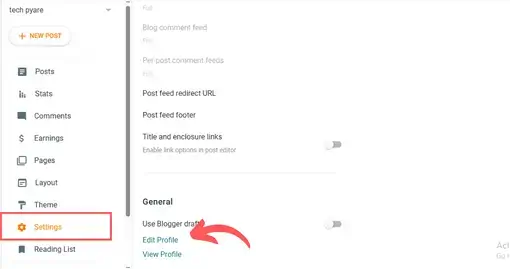
3. After Clicking it, You will be redirected to the Blogger Profile edit page. Here, Uncheck the first Option “Show my profile page” and the Profile page will be private Eventually Google will deindex this page from Search.
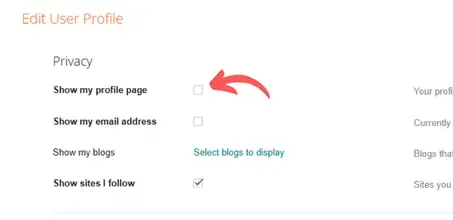
4. Don’t forget to save the settings below.
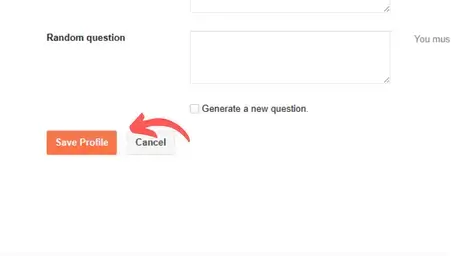
5. Having successfully made the pivotal adjustment to your Blogger Profile settings, it’s important to note that the process of deindexing your page from Google search results may not yield instantaneous results. Patience is key, as it typically takes some days for Google’s algorithms to duly recognize the changes and update their index accordingly.
Also Read: – Backlink क्या है और Backlink क्यों जरुरी है Top 10 FAQ
6. During this waiting period, it’s advisable to monitor the progress and periodically check Google search results for your Blogger Profile page. As time elapses, the effectiveness of your privacy measures will become increasingly apparent, culminating in the cessation of your profile page’s appearance in search results. This strategic approach to managing online visibility underscores the importance of persistence and vigilance in safeguarding your digital presence.
In situations where access to the Blogger account is unavailable, an alternative course of action is available. You can complete the “Personal Data Removal Request form” provided by Google. Here’s how you can proceed:
Step 7: Navigate to the “Personal Data Removal Request form” on Google. Input the necessary information, including the specific Blogger Profile URL that you wish to be removed, along with a clear and concise explanation detailing the reasons for the removal request.
Step 8: This formal submission to Google acts as a proactive step to address the issue of personal data visibility. By providing the Profile URL and articulating the grounds for removal, you prompt Google to review and potentially deindex the specified page from search results.
Also Read:- WordPress vs Blogger कौन सा बेहतर है – 2023
It’s important to approach this process with accuracy and transparency, adhering to Google’s guidelines for personal data removal. While the timeline for action may vary, this method offers a means to exert control over the visibility of your personal information, even when direct access to the Blogger account is not feasible.
This is the simple process you can follow to hide your Blogger profile on Google search and if you have any doubt about the Blogger platform, do let us know in the comment section.







