Hello, Bloggers, Today in this blog post. We discussed the top 5 Premium and Free anti-adblock WordPress Plugins. We discussed the features of anti-adblock WordPress Plugins, How to install anti-adblock plugins on WordPress and many more things about the Top 5 Anti-Adblock Plugins for WordPress. Like how it works, why we need adblockers detected on the website and how to detect Adblockers.
What are adblockers?
Adblockers prevent annoying ads from displaying on a user’s device when browsing the internet. adblockers are typically run by software or browser extensions, known as adblockers. While a site is loading, the adblockers software checks the domain names of the elements loading on the web page against massive blocklists. If any site component is flagged as advertising material, the ad blocker stops it from loading and appearing on the user end.
Also Read:- WordPress vs Blogger कौन सा बेहतर है – 2023
Why is AdBlock so popular?
Exactly, the rise in popularity of ad blockers is closely linked to users’ desire to avoid intrusive and disruptive ads that negatively impact their browsing experience. While ad blockers enhance user comfort, they pose a challenge to website owners who rely on ad revenue. Striking a balance between user experience and supporting content creators remains an ongoing challenge in the online ecosystem.
How does AdBlock affect website owners?
Indeed, anti-adblock solutions are developed to counteract the impact of ad blockers. These solutions aim to detect when a user has an ad blocker enabled and then employ strategies to either bypass the ad blocker or prompt users to disable it. While these measures may help restore some lost revenue for website owners, they also contribute to an ongoing cat-and-mouse game between ad blockers and anti-adblock technologies in the digital advertising landscape.
What is anti-Adblock?
Anti-adblock tools enable website owners to show ads even if a user has an adblock tool enabled. This allows publishers to recover advertising revenue that would otherwise be lost because of adblock. 30.5% of the top 10k websites (as ranked by Alexa) are already using at least one anti-adblock tool to combat lost revenue.
Why do we Need Anti-AdBlocker on our website?
Most of the website users hate ads on website, no matter whether you are a marketer. According to research on web demographics, more the 42.6% of internet users use Adblockers worldwide to stay away from advertising.
Also Read: – How To Disable Emojis in WordPress
How to protect a website from AdBlocker
If your visitors use adblockers to access our website content how we can detect and make our website ads visible? In this list, we’re sharing with you some of the best WordPress plugins that can help you.
How these Anti-Adblock Plugins work
Suppose you are showing ads on your website through Adsense. Here, you will be paid some money whenever users see ads or click on them. So, if the user uses Adblocker on their browser, there will be no ads shown to him and eventually, you will lose some revenue that you should get from that user’s visits.
So, if more and more people start using adblockers then it will heavily impact your overall revenue. so, to counter this you can use an Anti-Adblocker script or plugins to show a warning and force users to disable Adblocker on your website.
Also Read: – Hostinger vs Bluehost 2023
The List of Best Anti-Adblock Plugins for WordPress
1. Eazy Ad Unblocker Plugin for WordPress
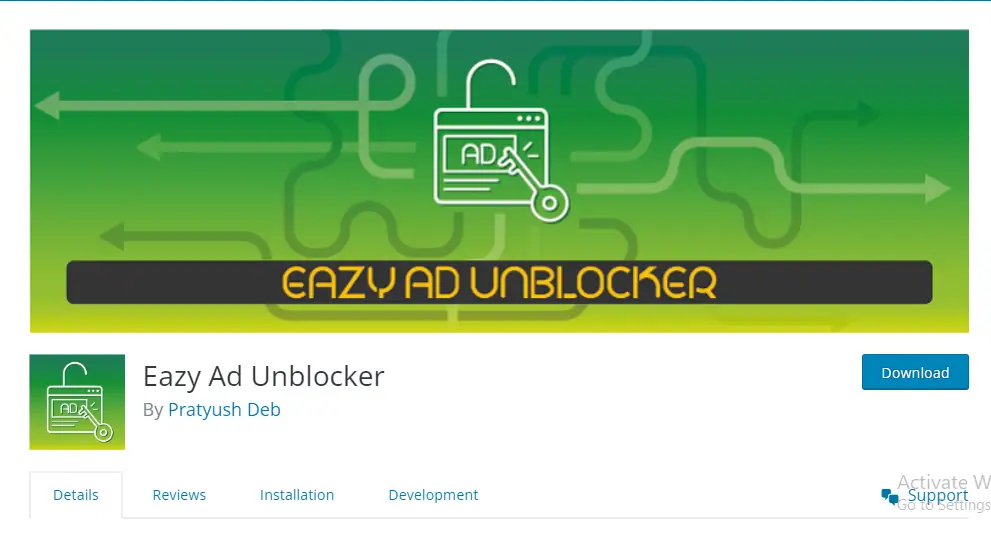
Eazy Ad Unblocker notifies users about ad blockers like AdBlock, AdGuard AdBlocker, AdBlock Plus, Ghostery, etc. Eazy Ad Unblocker works on Microsoft Edge, Firefox, Google Chrome and Opera browsers. If users have their adblocker on while surfing
the web in these browsers, they will be prompted to switch their adblocker off or whitelist the site they are currently viewing via a modal popup. Users will not be able to view the website content clearly, nor will they be able to view the source of the page they are on unless they deactivate the adblocker or whitelist the site in their adblocker settings. There will be an option to close the popup so that they are not locked out of the site completely.
There is an option to completely black out the content in the popup background through opacity settings. The admin of the site can also configure the text and heading of the modal popup. The popup close button is controllable from wp-admin. You can also set the width of the popup for larger devices like iPads, laptops, and desktops if you don’t like the popup to be spread out.
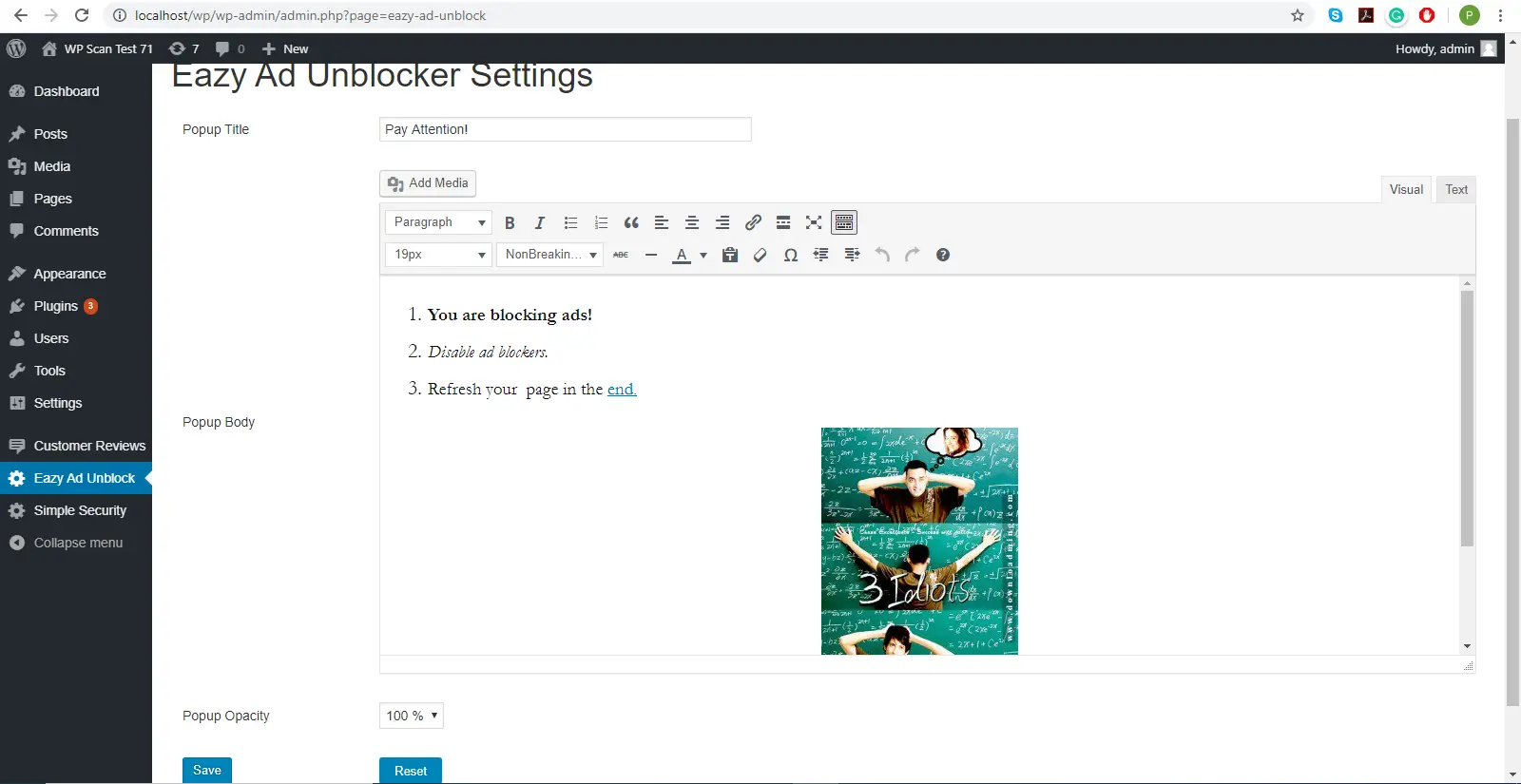
One of the standout features of this particular anti-adblock WordPress plugin is the opacity feature. With this, you can control to what extent your site visitors can see what’s behind your popup message. The default setting provides some visibility to the visitor, but you can crank it up to 100%, and completely hide your site until the visitor unblocks their adblocker. Check out the screenshots below to see it in action.
Default Setting:
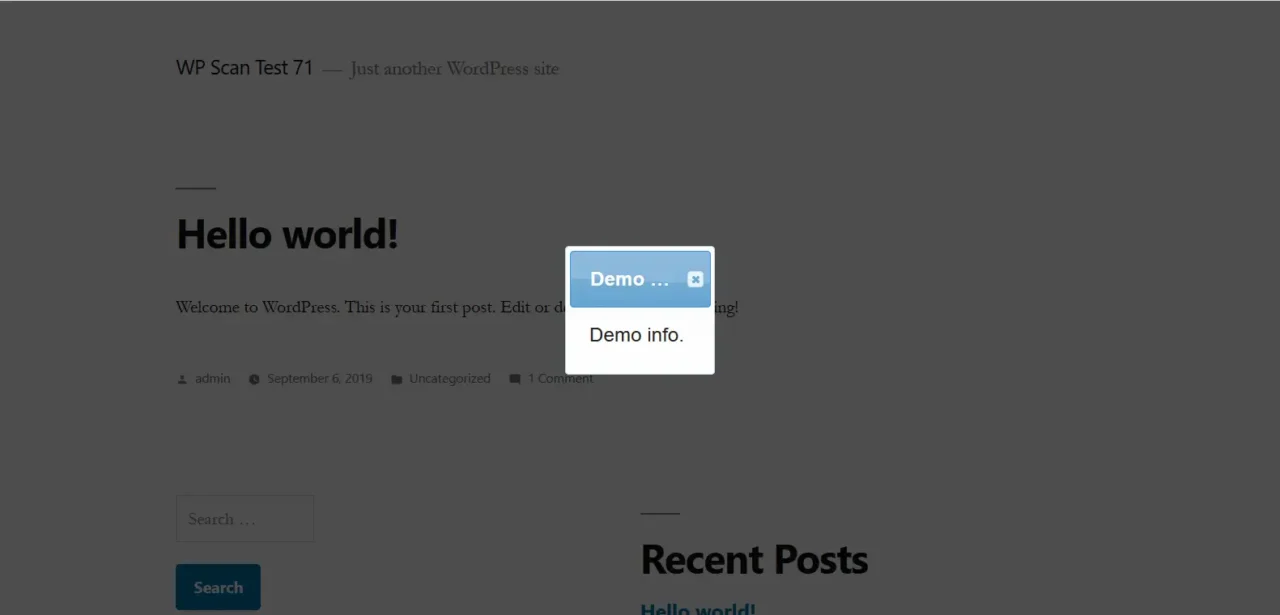
Full Opacity:
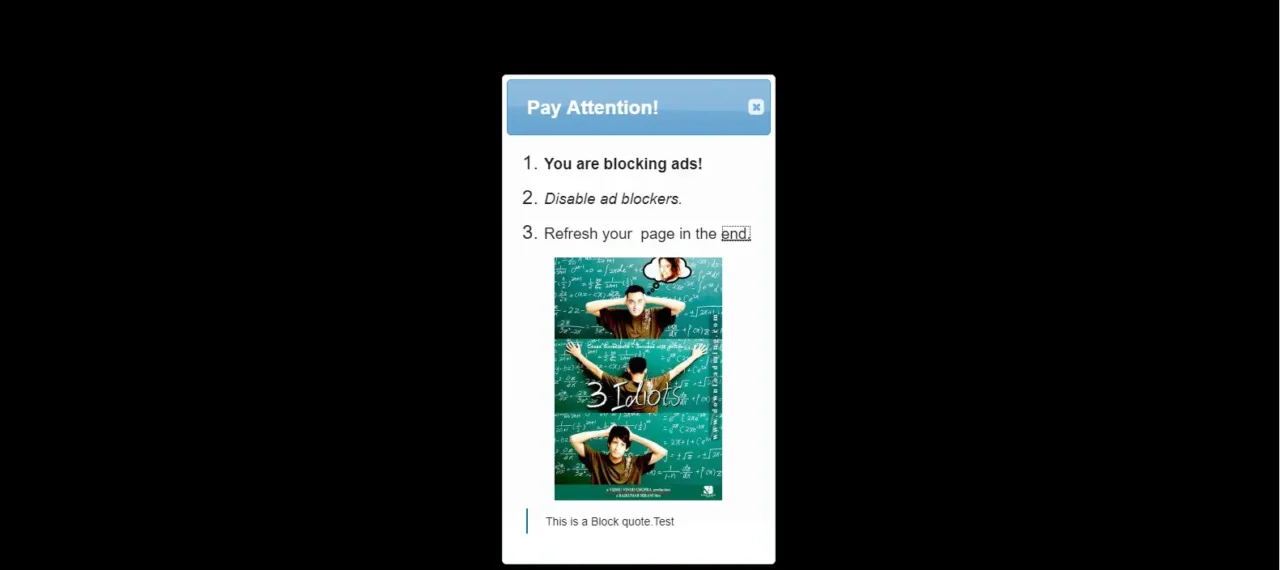
Additional useful features
- It prevents users from using the site when adblockers are active for them.
- There is no way to dismiss the popup without deactivating the ad blockers.
- The users cannot view the source of the page they are on when the plugin is active.
- The popup background opacity can be adjusted.
- The user also cannot view or use web developer tools to bypass the popup or view the popup HTML.
- The popup auto-scales to the content visible in it.
- The plugin checks whether ad blockers are on or not, not if the page has ads.
- The popup’s title, text and opacity are editable. You can also add media such as images, videos and
audio clips to the body text. Audio and video are HTML5-based. - The admin can configure, from the backend, whether to show a close button in the popup or not.
- The popup dialog is responsive.
2. CHP Ads Block Detector Plugin for WordPress
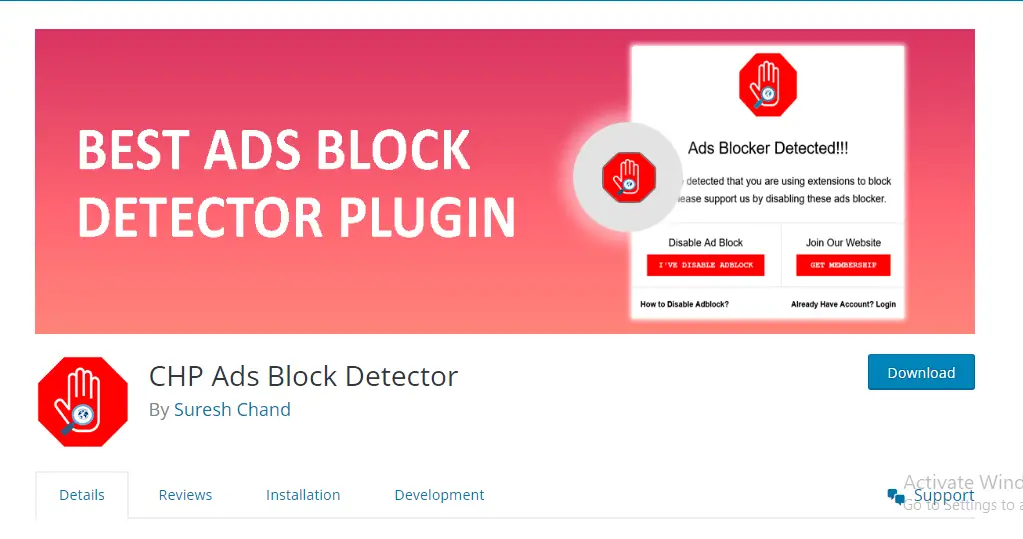
CHP Ads Block Detector Adblocking extensions are mostly used to block the ads shown in browsers or websites. Nowadays, Adblock Plus is a popular extension to block ads in browsers. This will decrease the revenue of the blog owner. Now, We have introduced the WordPress plugin (CHP Ads Block Detector WordPress Plugin) that will detect most of the AdBlock extensions installed on the browser and show a popup to disable the extension. This plugin restricts the user from accessing the page unless the user disables the extension for your website.
Also Read: – Elementor Review 2024
Ads Block Detector admin panel
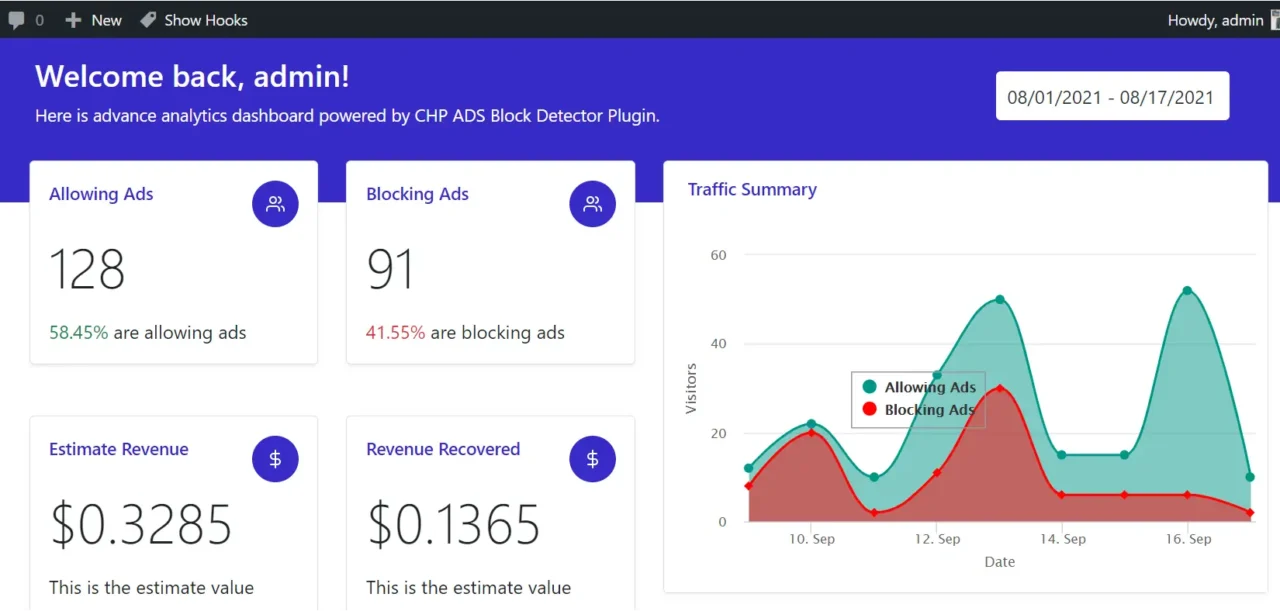
Integrating an effective ad block detector is a game-changer for WordPress website owners seeking to maximize their revenue streams. The CHP Ads Block Detector Plugin emerges as a standout solution in this realm, offering not only robust functionality but also a user-friendly experience. The plugin’s powerful admin dashboard provides a centralized hub for monitoring crucial metrics such as revenue and clicks. Its intuitive interface allows users to effortlessly navigate through detailed graphic summaries, offering a comprehensive overview of ad performance. This feature-rich plugin empowers website administrators to stay one step ahead by identifying and addressing potential revenue leaks caused by ad-block users. As the digital landscape continues to evolve, the CHP Ads Block Detector Plugin proves to be an indispensable tool for WordPress users keen on optimizing their ad revenue and ensuring a seamless, uninterrupted user experience.
insightful analytics
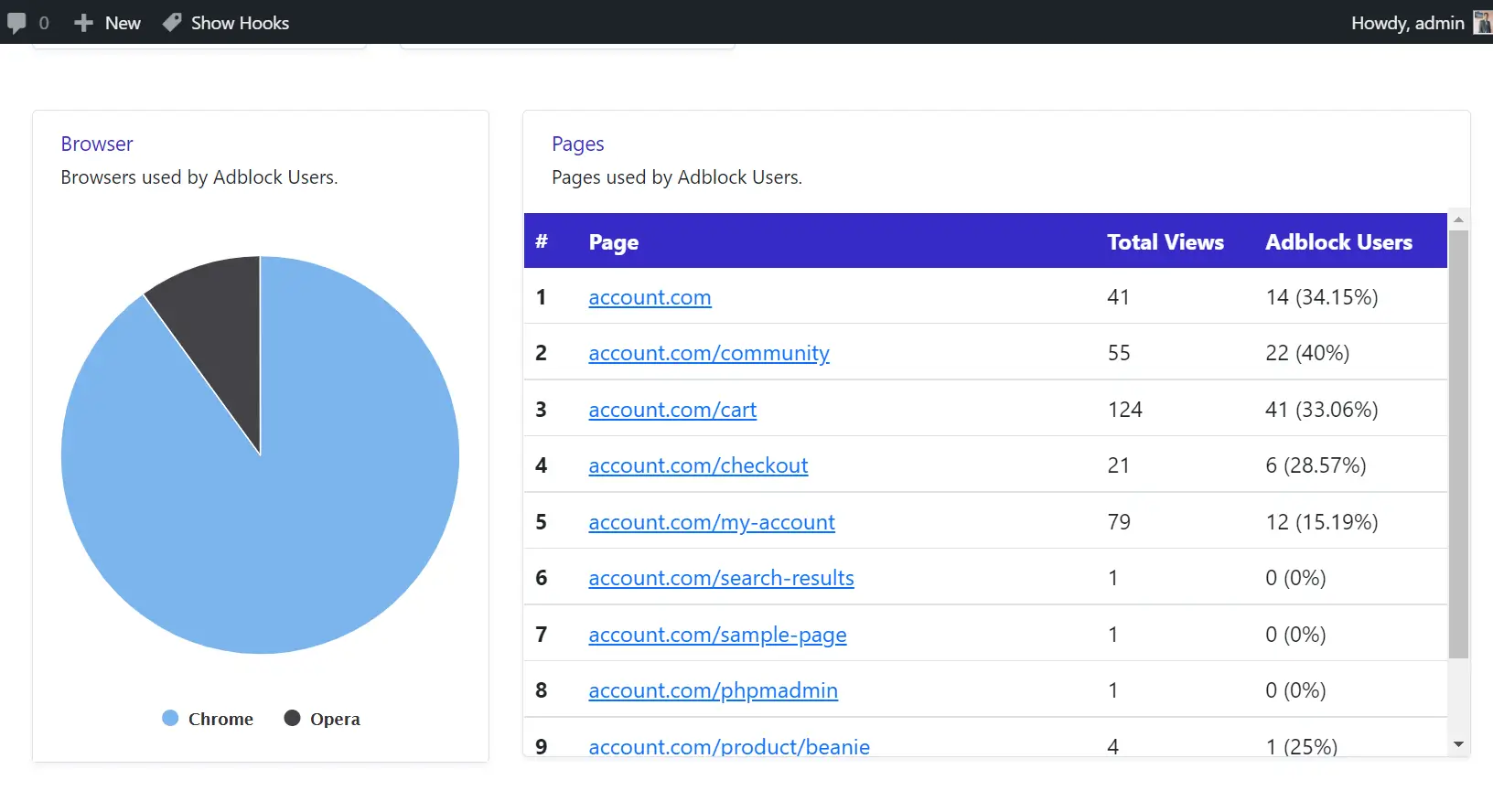
One of the standout features of the CHP Ads Block Detector Plugin is its ability to provide insightful analytics on user interactions with ad-blockers. The plugin goes beyond mere detection by offering a detailed graph and a comprehensive list of pages where users activate ad-blockers. This granular level of information is invaluable for website administrators, allowing them to identify specific areas of their site that may be experiencing higher ad-block usage. Armed with this knowledge, administrators can implement targeted strategies to encourage users to disable their ad blockers on those particular pages, ultimately preserving and maximizing ad revenue. The visual representation of data through graphs enhances the user experience, making it easy to interpret trends and make informed decisions to strike the right balance between user experience and revenue generation.
Country insightful analytics
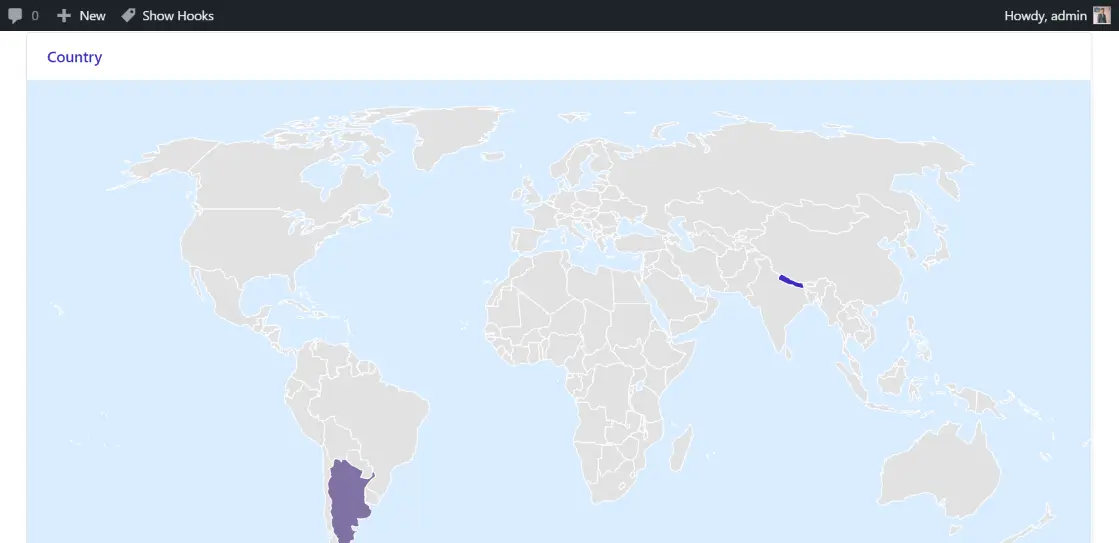
Adding another layer of sophistication to its analytics suite, the CHP Ads Block Detector Plugin enables website administrators to gain valuable insights into the geographical distribution of ad-block users. This feature allows a comprehensive view of how many users from different countries are employing ad-blockers on the website. The ability to discern the prevalence of ad-block usage across various regions is a powerful tool for tailoring strategies to specific demographics. Whether it’s adapting content, adjusting ad formats, or implementing targeted campaigns, this geographic breakdown equips administrators with the knowledge needed to create a more personalized and effective approach to managing ad-block challenges. In an era where global audiences engage with online content, understanding the geographic nuances of ad-block usage is a strategic advantage that the CHP Ads Block Detector Plugin brings to the table.
Also Read:- Backlink क्या है और Backlink क्यों जरुरी है
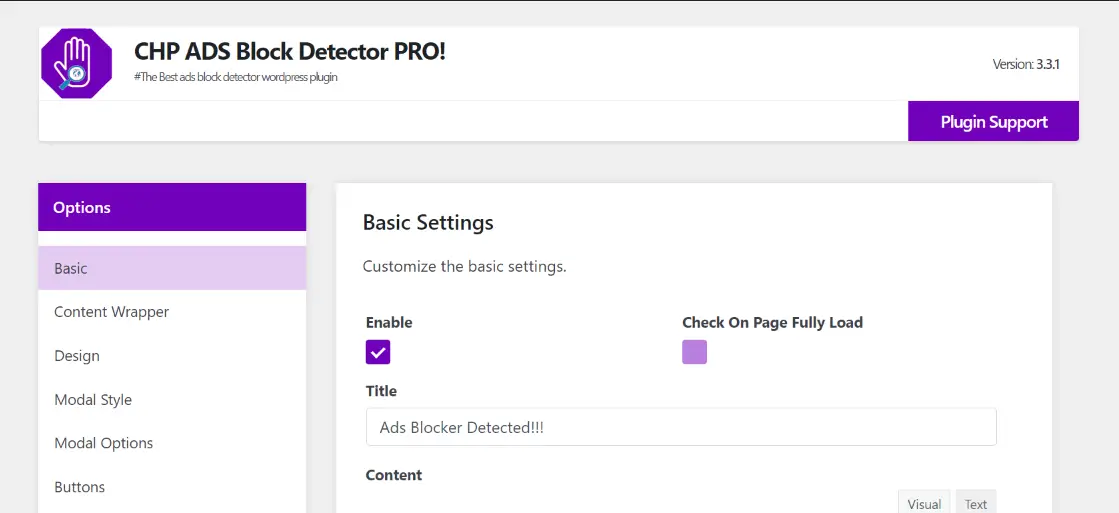
For users seeking an even deeper dive into their website analytics, the CHP Ads Block Detector Plugin offers a Pro Plan, elevating the level of data granularity available. With the Pro Plan, administrators can access a wealth of additional information, providing a more nuanced understanding of user behaviour and ad-block usage. This premium tier goes beyond the basics, offering enhanced data insights, detailed user demographics, and advanced analytics that empower administrators to make more informed decisions. The Pro Plan’s comprehensive data capabilities make it an invaluable asset for those looking to fine-tune their ad strategy and optimize revenue generation. In a digital landscape where precision is key, the Pro Plan of the CHP Ads Block Detector Plugin stands out as a valuable resource for website owners committed to staying ahead of the curve in understanding and responding to user interactions.
Additional useful features Pro Version
- Button Text Customizable
- Overlay Effect Customizable
- Dark and Light Theme
- Control Body Scroll
- Disable the plugin for Pages
- Disable Woocommerce Pages
- Disable individual posts or pages
- Adjust to the theme colour
- Ability to add custom modal
- Completely Random Class Generator Control
- Content Wrapper
- Modal Animation
- And much much more…
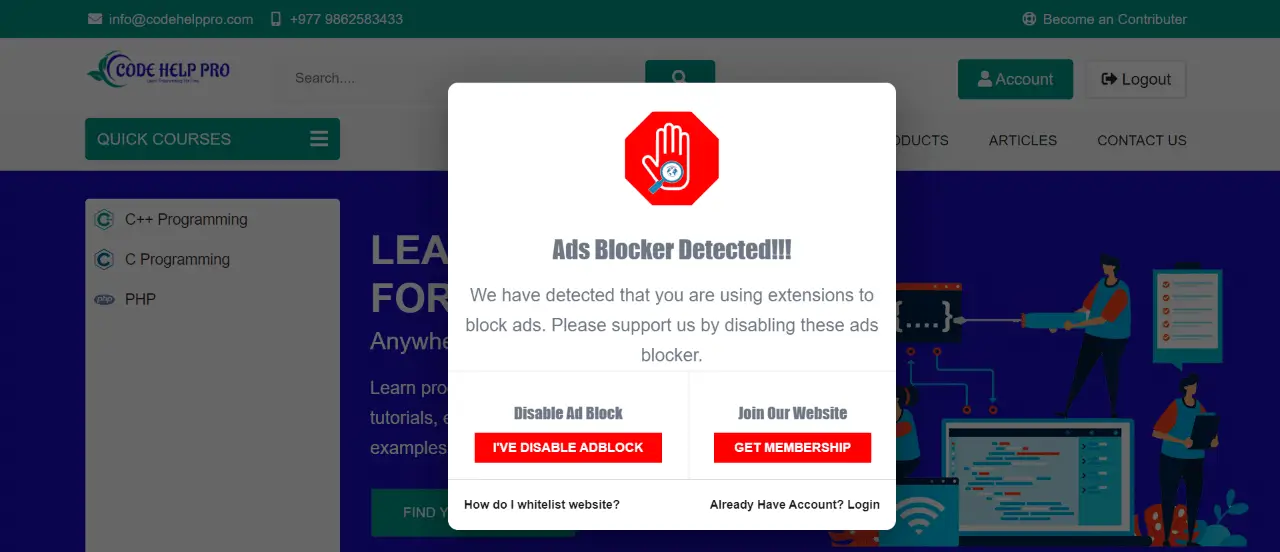
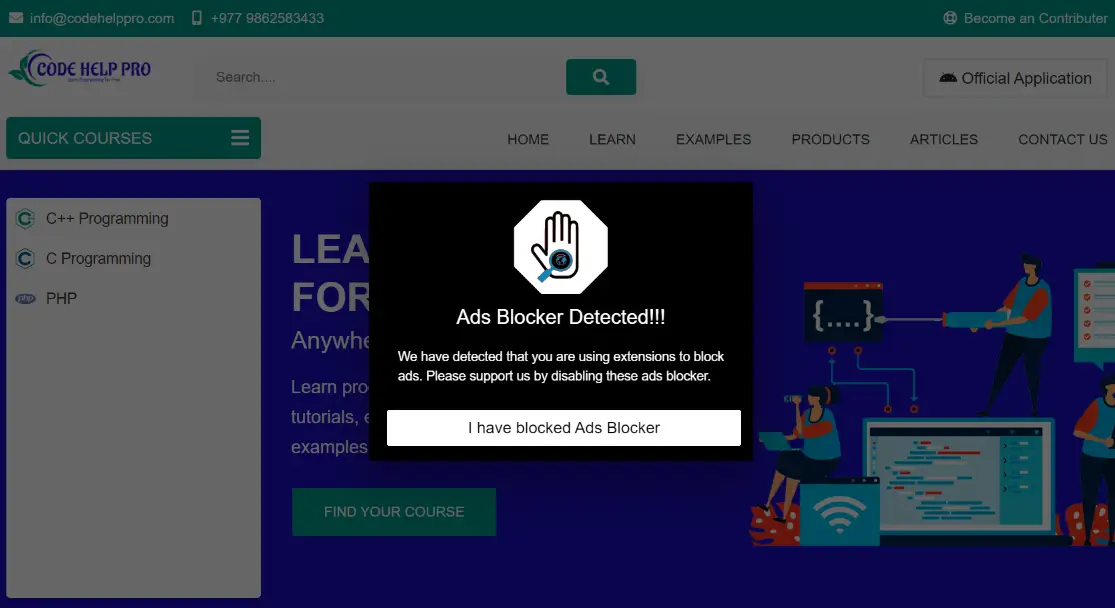
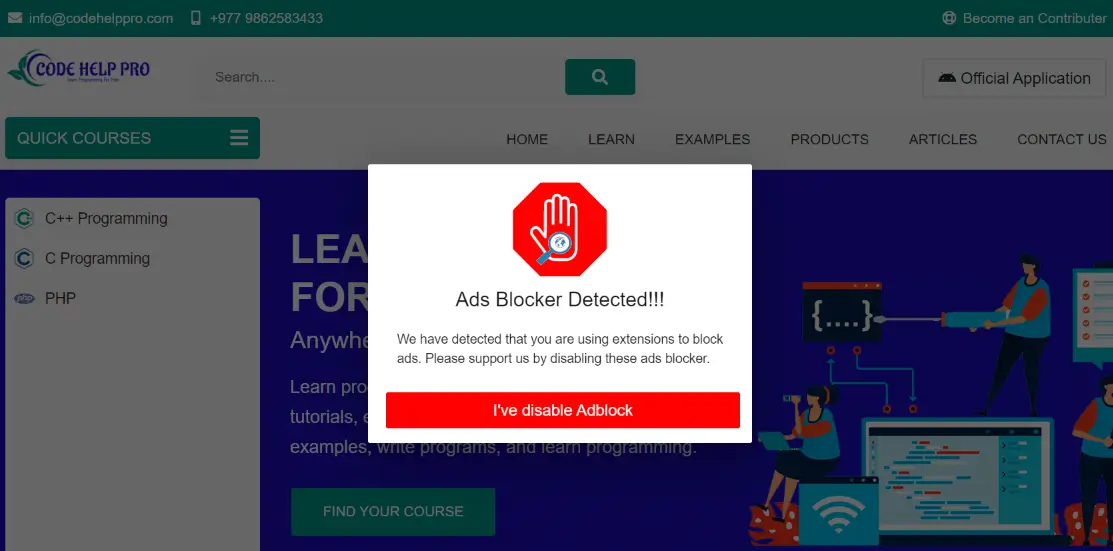
The CHP Ads Block Detector Plugin enhances user engagement through a strategically designed popup that activates when ad-blockers are detected. This responsive popup not only ensures seamless compatibility across various devices but also provides a non-intrusive yet effective way to communicate with users about the impact of ad blockers on the website’s revenue. What sets this popup apart is its fully customizable nature, allowing administrators to align it seamlessly with their website’s branding and messaging. This high degree of customization ensures that the popup not only serves a functional purpose but also enhances the overall user experience. For website owners with a membership-based model, the plugin goes a step further by enabling the addition of a membership button directly within the popup. This thoughtful integration enables a seamless transition for users who may be prompted to explore membership options as an alternative to using ad-blockers.
Also Read:- Hide your Blogger Profile On Google Search
Additional useful features
- Button Text Customizable
- Dark and Light Theme
- Control Body Scroll
- Disable the plugin for Pages
- Disable Woocommerce Pages
- Disable individual posts or pages
- Change the style of the popup
- Customize your title or message
- Custom Buttons
- Random Class Generator
3. Simple Adblock Notice Plugin for WordPress
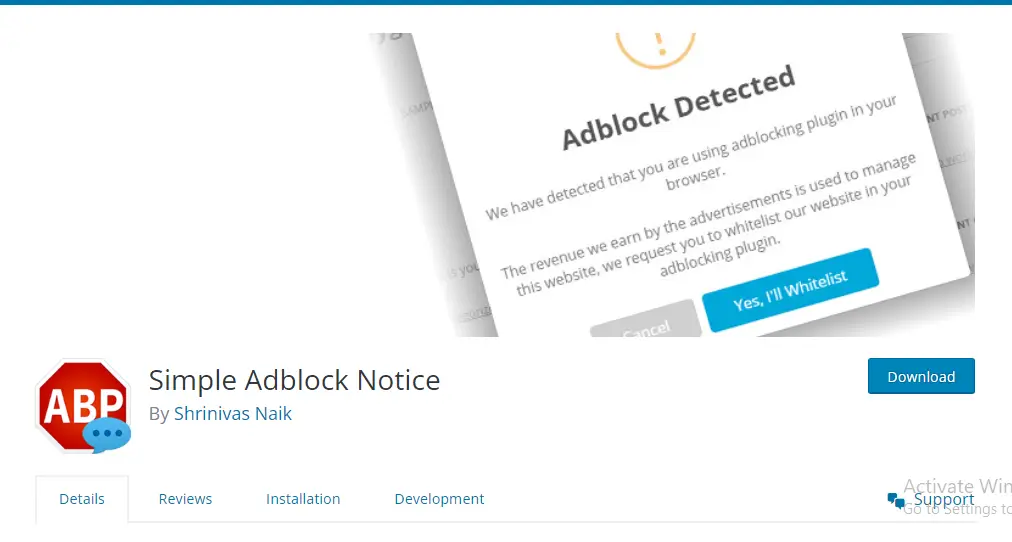
The simple Adblock Notice plugin shows a popup to whitelist your website if the Adblock Plus browser extension blocks your advertisements. This is not an adblock plugin but it just notifies your website visitors to whitelist your website from an adblocker extension.
Adblock Plus is a widely used browser extension that blocks advertisements which affects the blog revenue. The simple Adblock Notice plugin shows a popup message to whitelist your website if it detects an Adblock Plus extension in your browser.
Simple Adblock Notice also comes with an option called “Strict mode,” which hides the entire website until the user disables their adblocker. This option makes your WordPress website completely unavailable until adblockers are no longer being detected.
Also Read:- Backlink क्या है और Backlink क्यों जरुरी है Top 10 FAQ
Additional useful features
- Set your text for the adblock notice
- Change the adblock notice title
- Disabled simple adblock notices for particular pages if you do not have the advertisement on them
- You can show a sticky notice always on the screen to annoy the viewer and make him/her whitelist your website (a non-closable popup in the corner of the page)
- You can opt for “Strict mode” to hide your entire website until your website is whitelisted
4. Block Adblock Plugin for WordPress
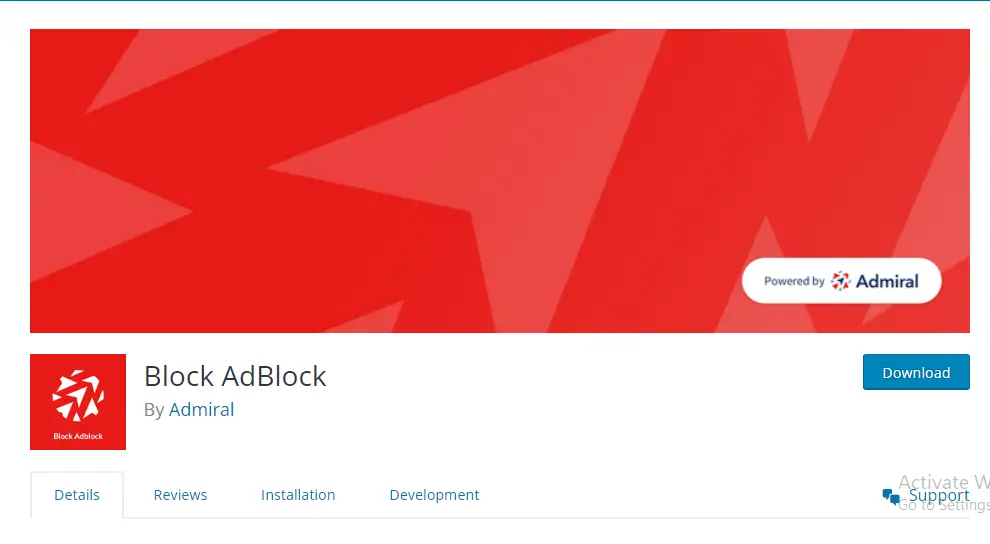
In the ever-evolving landscape of online content and advertising, the Block AdBlock WordPress plugin emerges as a robust solution, fortified with advanced features designed to detect and counteract the impact of ad blockers, safeguarding your website’s revenue streams. This plugin operates as a proactive defence mechanism, identifying instances where users deploy ad blockers and taking strategic measures to address the challenge head-on. With a focus on preserving the integrity of your website’s revenue, Block AdBlock stands out for its effectiveness in mitigating the disruptive influence of ad blockers. In an era where monetizing digital content is pivotal, this plugin serves as a valuable ally for WordPress users committed to optimizing their advertising strategies and protecting their financial interests.
Additional useful features
- Random class naming to make it harder for Block AdBlock to be blocked
- The ability to customize your message across 3 different display units/layouts
- Message delay in seconds
- Hidden/Unhidden “close button on custom message OR close message automatically after a few seconds
5. AdUnblocker – Anti Adblock WordPress Plugins
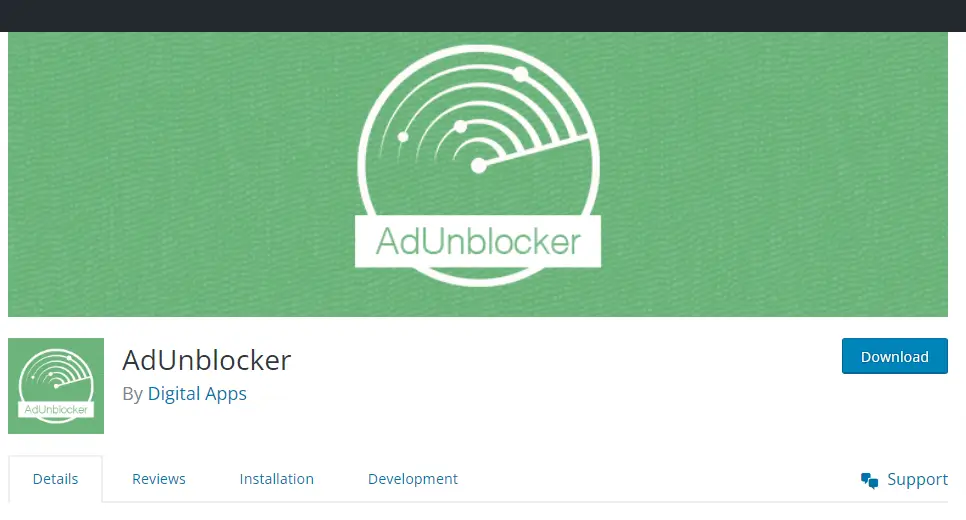
AdUnblocker plugin detects if Google AdSense (or any other ad network) ads are not running on your site. Ads are usually blocked by ad-blockers (eg AdBlock, AdBlock Plus). A popup shows with a text requesting the user to whitelist your website.
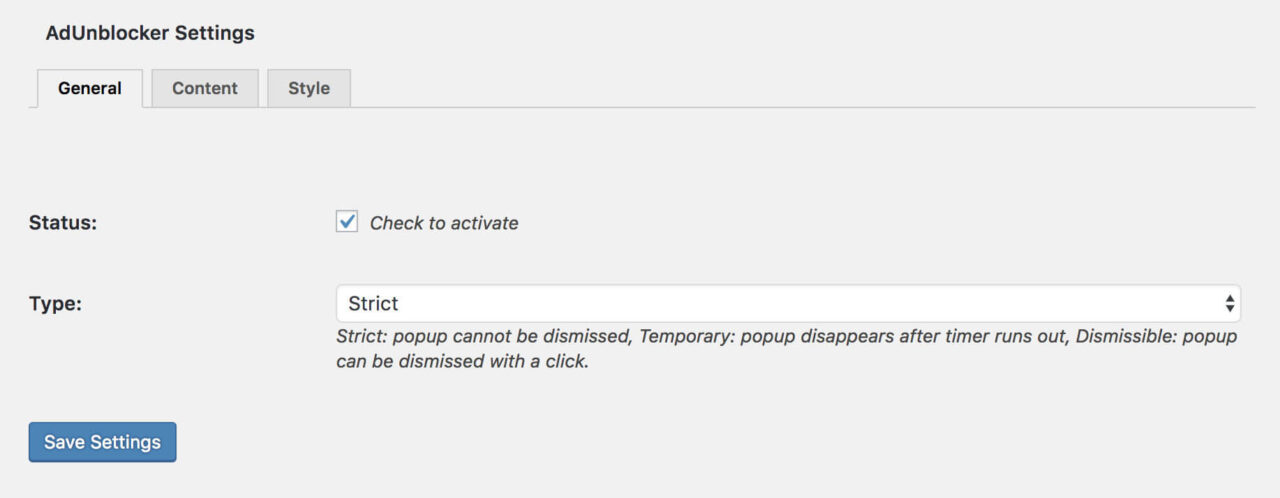
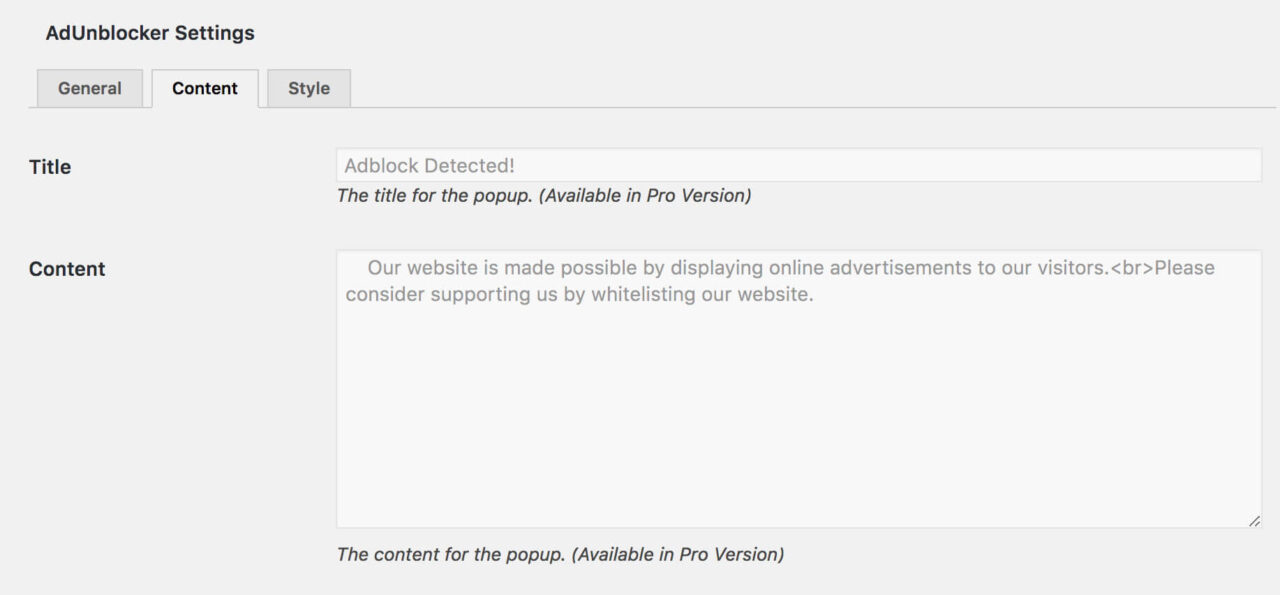
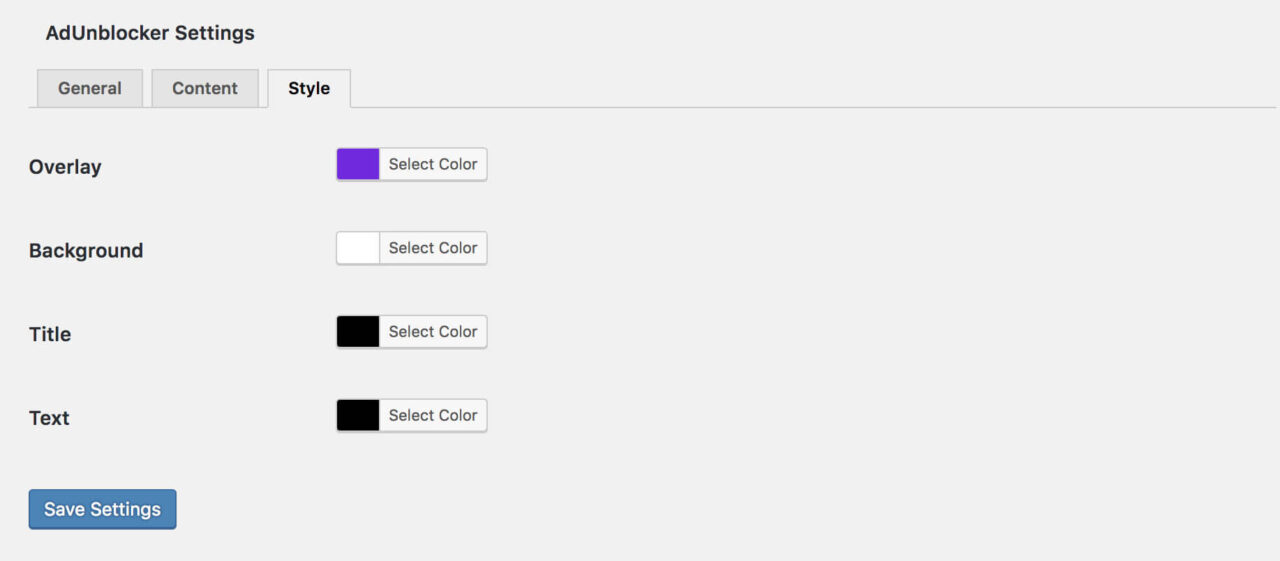
Additional useful features
- Does not require any library dependencies (not even jQuery)
- Following WordPress’s best coding practices
- Super lightweight
- Random class naming to make it harder for AdUnblocker to be blocked
- Random file naming to make it harder for AdUnblocker to be blocked
- Random var naming to make it harder for AdUnblocker to be blocked
- The ability to customize your message across 3 different display layouts
- Message delay in seconds
- Hidden/Unhidden close button on custom message OR close message automatically after a few seconds
- Customise the look and feel of the popup
In conclusion, exploring and implementing an anti-ad-blocker plugin is a crucial step for WordPress website owners aiming to maximize revenue and maintain a sustainable online presence. Throughout this blog post, we’ve delved into the features and benefits of five top-notch WordPress plugins dedicated to combating the challenges posed by ad blockers. Whether it’s the comprehensive analytics provided by the CHP Ads Block Detector Plugin, the advanced functionalities of the Block AdBlock plugin, or the customizable popups offering a seamless user experience, each plugin offers a unique set of tools to address the ever-evolving landscape of online advertising. Your feedback is invaluable to us, and we encourage you to share any questions, concerns, or insights in the comment box below. If there’s anything you feel we’ve missed or if you encounter any challenges while implementing these plugins, your comments will help foster a collaborative community dedicated to overcoming the hurdles of ad-blocker usage in the dynamic world of WordPress.







