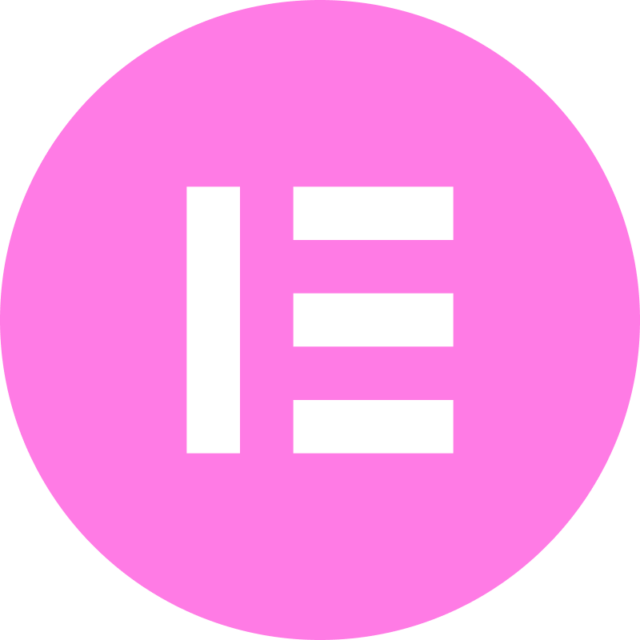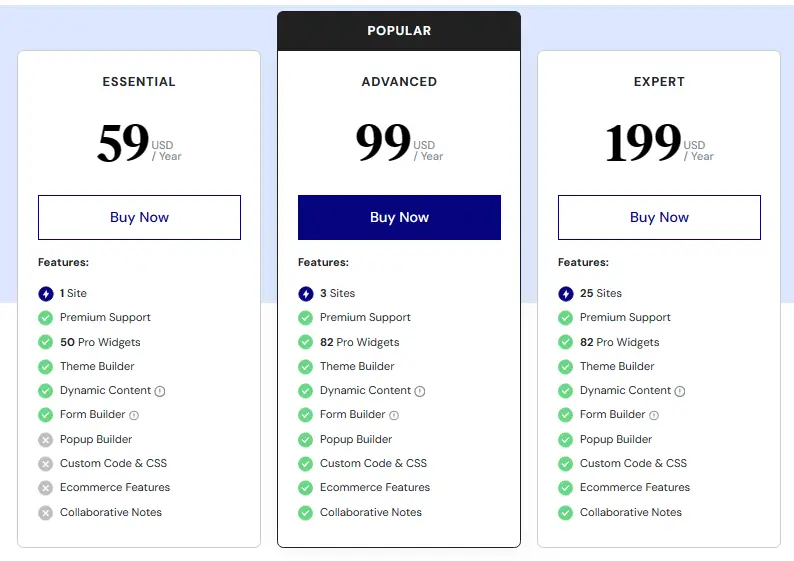Hello Bloggers! Welcome to the new review blog post in post, we review Elementor Page Builder for WordPress. Suppose you Are searching for the best WordPress page builder. Then You’re in the right place. Are you Looking for an in-depth Elementor review along with its features, pros, and cons?
I will share our experience with the Elementor page builder in this post. I have experimented with both free & and paid versions of Elementor and finally came up with the verdict.
Table of Contents
What is Elementor?
Elementor is one of the most popular WordPress Plugins globally. Millions of bloggers and online businesses take the benefit of Elementor to enhance their experience.
Elementor is a dynamic drag-and-drop website-building platform. Used to create 9.6% of all the world’s websites, Elementor helps web creators build stunning, comprehensive WordPress websites, without any need for code.
With hundreds of widgets, integrations, website templates, and design tools, Elementor users can customize and scale their WordPress website-building process. Elementor’s intuitive UI simplifies needless design complexities, resulting in beautifully designed and high-performing websites. Just as importantly, built-in pop-up forms help Elementor users create websites that convert.
Overview
Elementor - Best WordPress Page Builder
Elementor is one of the most popular WordPress Plugins globally. 5+ Millions of bloggers and online businesses take the benefit of Elementor to enhance their experience.
Elementor was built in 2016 by a group of web professionals who, like me, were frustrated with the extremely slow process of designing websites using WordPress.
Elementor is a popular drag-and-drop page builder plugin for WordPress. What does that mean? It means that you can create unique posts without having to write hundreds of lines of code and take into use the traditional templates.
The interface that you get with Elementor makes it a cutting-edge plugin that gives you a separate and dedicated space for creating unique posts and pages. All this without having the knowledge of HTML/CSS.
The user interface of Elementor is one of the best and that is why nearly 5 million users use Elementor. It gives you the power to override the WordPress theme restrictions and give your pages and posts an enhanced design.
If you are looking to impress your audience and customers and keep them engaged, Elementor can help you in more than one way.
Elementor is like a self-helping tool that provides you freedom of creativity and curating custom posts after assessing the response of the audience.
Here are the essential features of Elementor:
Drag & Drop Feature for WordPress
One of the most convenient features of Elementor that gives it an edge over other plugins is its drag & drop editor for WordPress. It provides you the option of editing your WordPress sites using the drag & drop editor. It is equipped with a live editing feature.
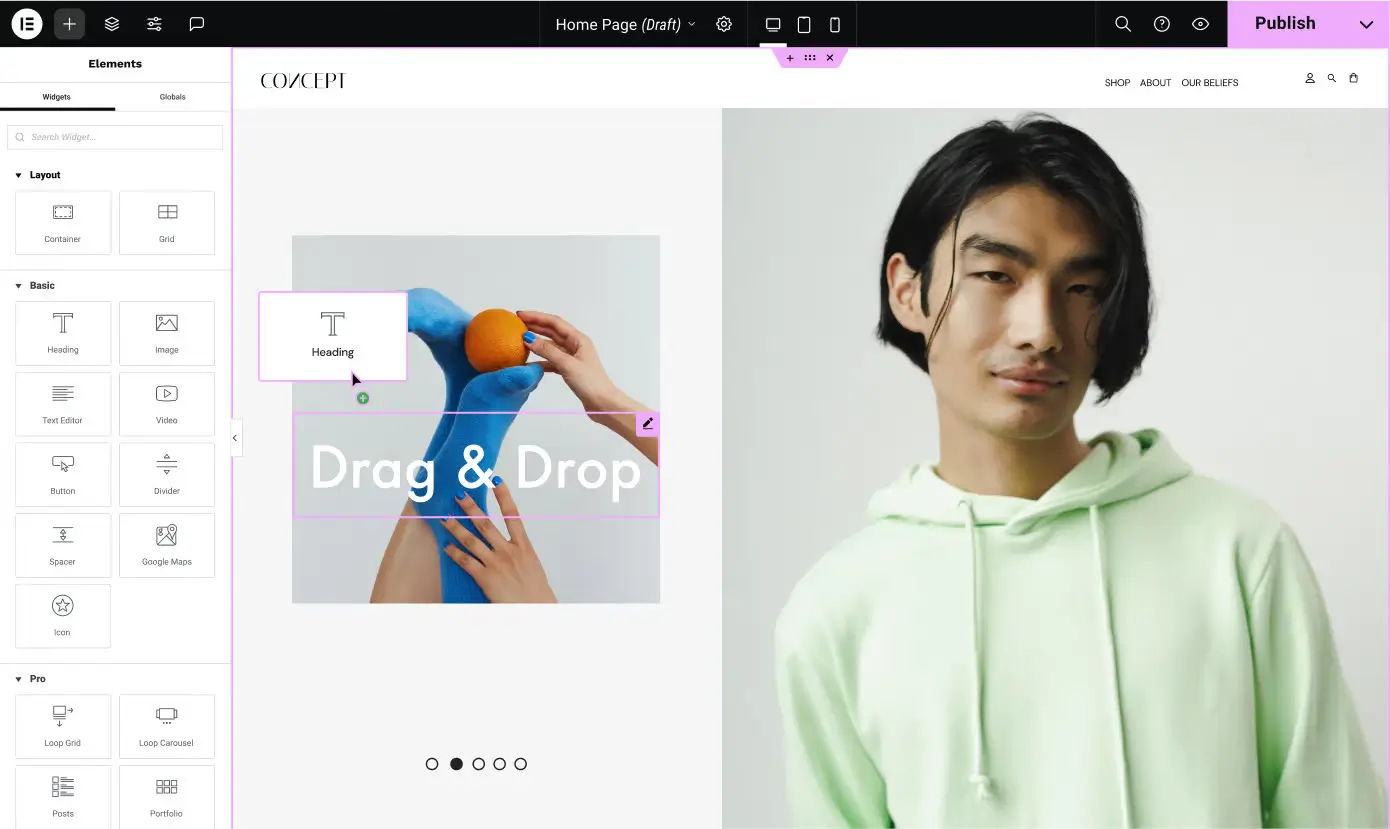
Front-End Page Builder
Elementor is a front-end page builder which is a Lots of better than a back-end builder.
Elementor Popup Builder
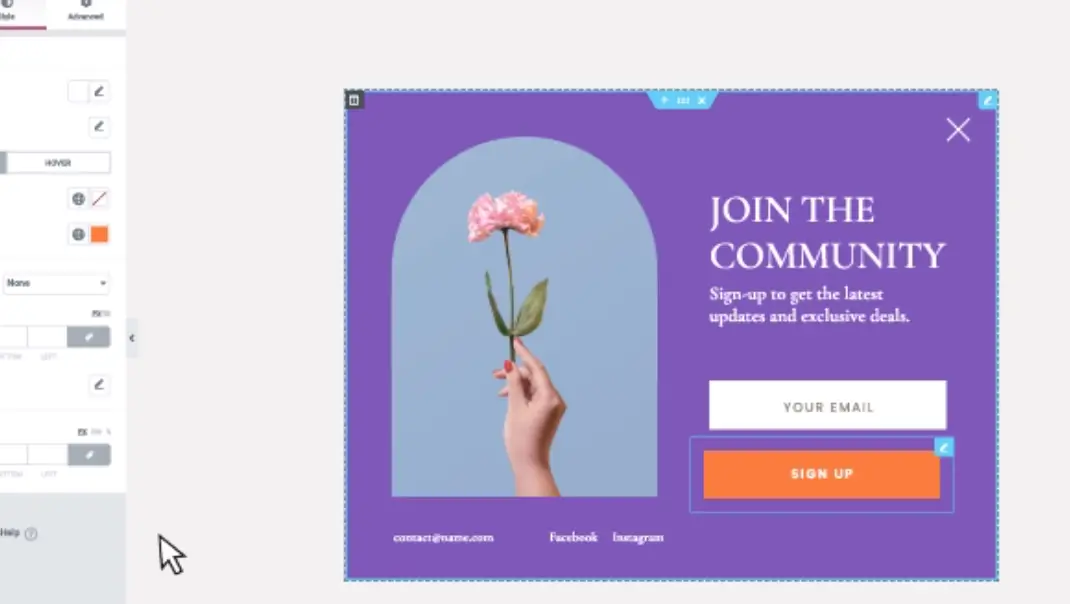
You don’t need any WordPress theme to customize your site when you have access to the Elementor Theme Builder. The drag and drop interface empower you to design your site from the scratch in a very creative way. You can create custom headers and footers using the theme builder. Apart from this, you can design interactive WooCommerce shop pages and WooCommerce single products. The theme builder of Elementor gives you the opportunity to apply templates to the entire site or some part of the site.
Templates and Blocks
Page Templates
Page templates are a huge time saver. It lets you create a specific type of page in just a few clicks. For example, if you want to quickly make a landing page for a blog, there’s a landing page template that you can load into your website in just a few seconds.
Templates can be found by clicking the Folder icon at the bottom of the page. Once you click the Folder icon, a new window will open showing a list of page templates that you can use.
These templates are fully editable, and you can do several things to improve them.
Elementor Blocks
Blocks are preset sections that, like page templates, you can quickly load into your page. There are blocks for all sorts of sections like About Us, call-to-actions, testimonials, FAQs, list of features, and more.
To add blocks, just click the same Folder icon as before and click “Blocks”. If you’re looking for a specific type of block, just click “Category” and you should see a dropdown list of available categories.
Inserting Dynamic Content
Using the dynamic content feature, you can insert content dynamically in the theme builder or other Elementor designs. Content is not restricted to text. You can insert, text, numbers, or images in the theme builder using custom fields. This might not sound great while reading but when you bring it into use, you will realize how useful and cool the feature is.
Elementor WooCommerce Builder
Do you want to create your own online store? Don’t know how to code? No problem.
With Elementor WooCommerce Builder, you can easily create your eCommerce store to sell products and it also offers page templates to customize your store however you want.
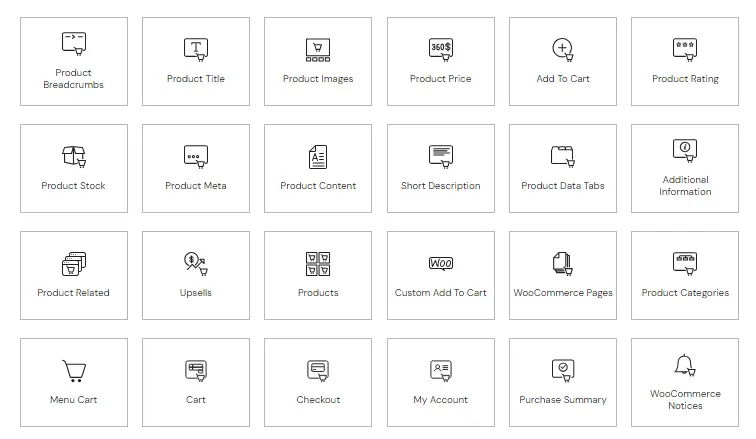
Note: WooCommerce builder & WooCommerce elements are only available in Elementor Pro version.
You can now edit and customize the template however you want (by including any Widget from the Elementor plugin).
Here are some of the features widgets that you can use in WooCommerce Builder from the Elementor plugin.
Elementor Addons
Feeling a lack of features or modules or templates in Elementor? Well, explore Elementor Addons.
When you have access to the Elementor plugin, you’ll have unlimited choices to design your website layout from scratch.
In fact, you can also use 3rd party Elementor addons that can take your blog’s design to the next level.
Mobile-Friendly
As more website visitors use their mobile devices to access the Internet, it’s now more important to have a mobile-friendly website.
Once you start customizing your website in Elementor, it’s easy to get carried away and do all sorts of things like add margins or paddings to your sections. That’s all good, but you have to be sure to check if the layout still looks good on mobile.
Note that the changes you make in one mode do not affect the other modes. For instance, if you change the spacing in the Mobile mode, it will not affect the spacing in the Desktop mode, so your original desktop formatting gets preserved.
In-Line Text Editing
You can also edit texts on the preview area itself. This is an added extra touch that makes the experience simpler and faster.
There are so many customization options for texts including changing font family, enabling text shadows, changing the color and size, enabling drop cap, and more.
Works With Any WordPress Theme
Elementor is flexible enough to work with any WordPress theme, but there 4 WordPress themes that people generally agree with are the most compatible themes with Elementor. These are:
- Astra
- Generate Press
- Ocean WP
- Page Builder Framework Theme
Elementor: Pricing and Licensing Scheme
Elementor’s PRO version comes in three packages: Personal, Plus, and Expert. Each package offers the same features, so the difference really lies on how many websites you need to create.
If you’re a small bakery business owner and you want a website for your bakery business, the Personal package should do.
But if you’re a web design freelancer and you’re creating a lot of websites for your clients, the Expert package is the best option.
As for its licensing, there’s a lot of confusion going around, but really it’s quite simple. Once the license expires because you decided not to renew, you will lose access to future updates, support, and pro templates and blocks.
But you will still be able to use Elementor Pro’s modules, pop-up features, theme builder features and so on. You can also install the latest version you have on any new websites you’ll create.
They offer a 25% renewal discount to active members and a 30-day money back guarantee for new purchases.
Free Plan
The base version of Elementor that is available in the WordPress Plugin repository is completely free to use. There is also a pro version with a lot more flexibility and a lot more features.
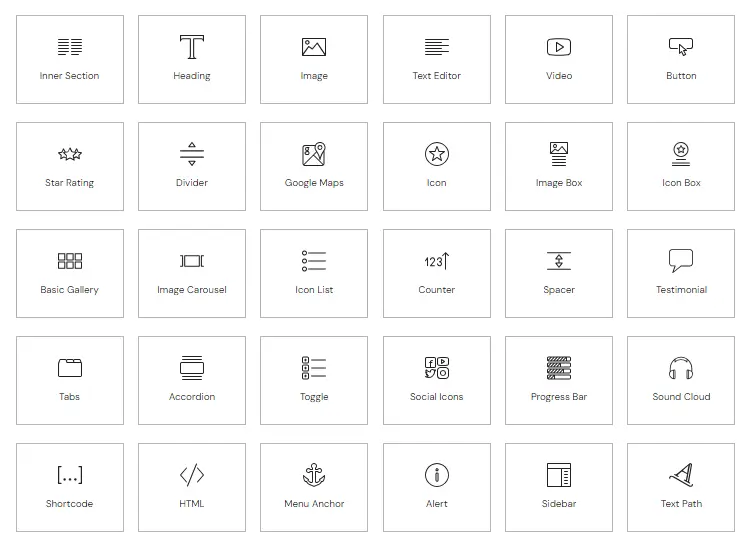
The Elementor base version delivers the bare minimum you need to design and customize your website. But if you want to have the freedom of redesigning the entire site, Elementor Pro is the best choice.
With Elementor Pro you can also add pop-ups, contact forms, subscription forms, global widgets, and custom CSS.
Essential Plan
The Essential Plan is the best for beginners or someone who is just starting off with an online business. The Essential Plan costs you $49 annually (*starting 2022 Dec. 1st, price will change to $59) and it can be used on one site.
Key Features:
- 100+ Basic & Pro Widgets
- WooCommerce Store Builder
- Form Builder
- 300+ Basic & Pro Templates
- Landing Page Builder
- Marketing Tools
- Theme Builder
- Pop up Builder
- Premium Support
Advanced Plan
This plan is apt for three sites. This plan is well-suited for bloggers or photographers. The plan costs you $99 annually and you can use the plugin on 3 sites.
Key Features:
- 100+ Basic & Pro Widgets
- WooCommerce Store Builder
- Form Builder
- 300+ Basic & Pro Templates
- Landing Page Builder
- Marketing Tools
- Theme Builder
- Pop up Builder
- Premium Support
Expert Plan
As the name suggests, this plan is well suited for Mid-scale businesses. You can use it on 25 sites. It is apt if you are an online business managing clients. The plans cost you $199 annually.
Key Features:
- 100+ Basic & Pro Widgets
- WooCommerce Store Builder
- Form Builder
- 300+ Basic & Pro Templates
- Landing Page Builder
- Marketing Tools
- Theme Builder
- Pop up Builder
- Premium Support
Agency Plan
As a Name, you can guess, with this plan you can start your agency, where you can manage up to thousands of websites. It can help you to grow your business. The plans cost you $399 annually and you can use the plugin on 1000 sites.
Key Features:
- 100+ Basic & Pro Widgets
- WooCommerce Store Builder
- Form Builder
- 300+ Basic & Pro Templates
- Landing Page Builder
- Marketing Tools
- Theme Builder
- Pop up Builder
- Premium Support
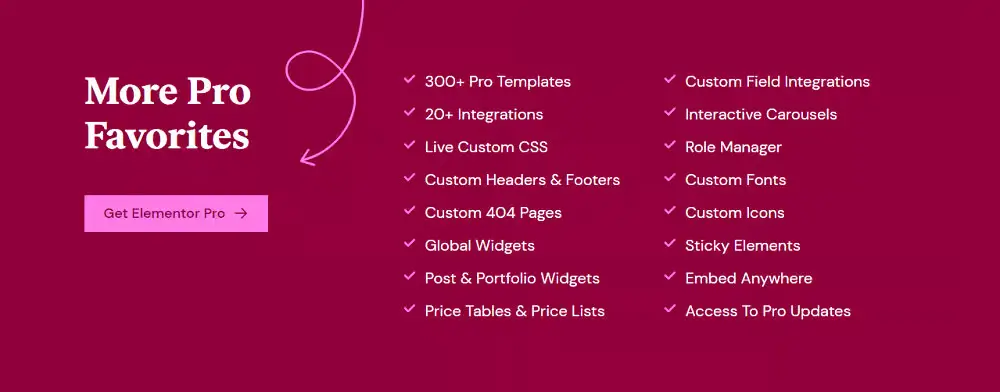
Now that you have understood the features of Elementor Pro and its different plans, you will be the best judge to choose which one is the best plan for you.
Should You Upgrade to PRO Version?
All of the features mentioned above are what I think are the bare minimum for someone to create a decent website. But if you want to take it a step further, you might need to get the Pro version.
Although the free version of Elementor packs a powerful set of features, the Pro version is more suited for those who want to do more with their websites.
Here are the top reasons why you might want to consider upgrading to the pro version:
1. The Pro version lets you customize every part of your theme.
With any free page builders and any theme, you will be limited to editing only the content area of your page.
Specific areas like headers, footers, archives, and search results pages are almost always off limits and would need coding to edit. This is extremely limiting if you want your website to stand out but don’t know how to code.
The Elementor Pro version lets you create your own:
- Header (you can create more than one Headers and assign them to different pages on your site)
- Footers
- Archive page
- Single blog post page (create a blog post template and use it for different categories, pages, or taxonomies)
- 404 page
- Search results page
2. Additional modules will make your life easier.
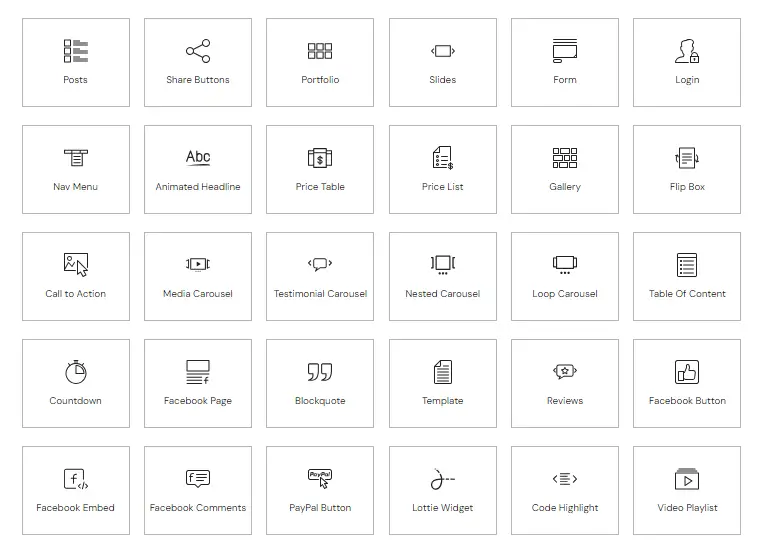
Elementor Pro has an additional 30 modules that will help you quickly create important parts of a website such as:
- Forms (opt-in, contact, and login forms)
- Pricing tables
- Grid blog posts
- Price list
- Countdown
- Woocommerce features (products, categories, add to cart)
- Flip box
- Form integrations
- Blockquote
- Media carousel
- Share buttons
- Reviews
3. You’ll get access to pro templates and blocks.
Elementor Pro also offers more professionally-made templates and blocks that will help you create stunning websites in no time.
These templates and blocks will allow you to create websites featuring animated headlines, slides, gorgeous-looking forms, and more advanced website features.
4. Lets you change role access.
A common issue for developers is when clients take matters into their own hands and start changing the design or moving around modules here and there. This messes up the website and adds to the developer’s workload.
This issue is also experienced by web masters who hire content developers like writers and editors. You wouldn’t want them moving stuff around without your permission!
So a quick workaround here is to change what each roles can edit in your website. To do this, click “Elementor” on the left side panel and select “Role Manager”.
For each role, you have the option to give them full access to everything or limit their access to edit content or nothing at all.
5. Access to pro updates and 24/7 support.
The Elementor team updates it frequently to fix issues and add more features. Their 24/7 support is also available only to Pro subscribers. Although they have a comprehensive knowledge base on their website, getting support from their team can save you invaluable time and money.
6. Elementor Pro integrations makes marketing easier.
If you’re looking to implement an aggressive marketing strategy with your website as a central tool, integrations with other apps such as Zapier, MailChimp, HubSpot, ConvertKit and GetResponse will come in handy.
These apps will help you build your email list and increase your conversion rates without ever leaving the Elementor interface.
Elementor Pros and Cons
After using Elementor, I noted down some important pros and cons of Elementor that users should be aware of before deciding on Elementor. Elementor has its Pros and Cons and discussing them in my Elementor review will give you further clarity.
Pros
- Works with WooCommerce
- Feature of personalizing the website
- Works with any theme
- Template & Block Library
- Mobile Responsive Options
- Advanced Popup Builder
- Option to customize design
- Creating posts & pages
- Option of Live Editing
cons
- No lifetime pricing options
- Weak Block Library
- 3rd party addons
- Lack of schema in Header Builder
- Custom solutions unavailable in support
- Absence of some useful options
FAQs About Elementor Page Builder Review
What is Elementor?
Elementor is a WordPress website builder that empowers you to successfully build the website you envisioned, without having to write a single line of code using its drag & drop interface and dozens of widgets. It also includes Elementor AI, a native AI integration built specifically for Elementor to enable you to create original text and code, and images to elevate your website.
Elementor also offers managed WordPress hosting with dozens of hosting tools for high performance an all-in-one website building and hosting solution.
Does Elementor offer a trial for the Pro version?
No, they currently do not offer any demo version of Elementor Pro or free trials. However, you can use their free version to customize your sites.
Does Elementor have a refund policy?
Yes, you can get a refund as per the refund policy of Elementor. This policy is applicable up to 30 days from the plan activation.
Is Elementor suitable for beginners?
Yes, Elementor is specially designed keeping newbies in mind which means it is perfect for beginners. With the help of drag and drop builder
What can I do with the Elementor plugin?
Pretty much everything. It offers you a drag and drop editor which lets you customize almost every part of your site.
- You can create popups.
- You can easily create email option forms (and integrate with a ton of tools)
- You can design custom pages (including 404 error pages)
- You can create landing pages.
- You can design custom footer, header etc
Best WordPress theme for Elementor
GeneratePress, Astra, and Elementor Hello Theme are the best Elementor themes you can choose from.
What happens to pages created in the Elementor free version after I upgrade?
If you’re already using the Elementor free version and wondering about what happens to those pages that are created with the free plugin, don’t worry. You won’t lose anything.
Is Elementor a theme or plugin?
Elementor is a WordPress plugin (not a theme). Elementor plugin is a page builder where you need a WordPress theme to build and customize your site. You can create anything including landing pages and custom layouts by using their drag and drop editor.
It also comes equipped with hundreds of pre-made templates that help you easily customize the design of your WordPress site.
What happens if I deactivate Elementor?
If you deactivate or delete Elementor, your site will be unable to display the elements you created with it (such as popups, landing pages etc).
Does Elementor impact SEO?
No, Elementor doesn’t harm the SEO of web pages. In fact, it is 100% SEO optimized and compatible with major SEO plugins such as Rank Math, Yoast SEO, etc
Does Elementor impact website speed?
Elementor is a plugin, hence it definitely adds some load on website speed. However, if your hosting server is top-notch then everything is going to be smooth.
Does it work with all the themes?
Elementor works with all themes that respect the coding standards of WordPress set by its Codex. Elementor also created the Hello Theme, a lightweight blank-canvas theme that you can use to design every part of your website.
Does it work with other WordPress plugins?
Elementor works with almost all the plugins. If you experience an incompatibility issue, please report it to us and to the plugin which conflicts with Elementor.
Can WooCommerce pages be edited using Elementor?
Absolutely Yes. The WooCommerce builder enables you to edit the templates.
Should you install Elementor free version or the pro version?
Elementor free version is perfect when it is your first time with WordPress page builders. Once you are comfortable with it you can upgrade to the Pro version and get additional widgets and features.
Related Posts
Elementor Review Conclusion
Is Elementor worth your time and money? The simple answer to this question is Yes and more than 5 million users worldwide are proof of it. You get access to countless customization features, a very convenient drag & drop design feature that makes the work easy for you, already all features cover in my elementor review. The need to code hundreds of lines of code is eradicated.
Whether you are a beginner in online business, a blogger, a photographer who wants to convert his/her skillset into a lead-generating business, or an individual agency helping clients, Elementor has dedicated plans for everyone and each of those plans gives you numerous customizing options.
Have something to add to this article? Share it in the comments.
Thank You!!!